PhotoPrint 0.4.1-pre2 Released
2009-07-25
Hot on the heels of 0.4.1-pre1, here's another pre-release with a few more bug fixes and new features.
The most major change this time is the addition of a high-res colour-managed Print Preview.
Warning! The windows build should be considered experimental and while it's getting more stable as time goes on it's probably still buggy and crash-prone! Like the WIn32 build of ImgTarget, it requires an existing GTK+ installation. By default it searches for and uses the GTK installation from GIMP - so you'll need that installed. Note also that Photoprint cannot print using native drivers - instead it comes equipped with a Win32 build of Gutenprint.
Changes since 0.4.0:
- Added cs localization - thanks to Petr Kletecka. Thanks also to Marek Černocký and Frantisek Hanzlik who also supplied Czech localizations. In the interests of fairness I've used the first one I received!
- Fixed bug whereby the border and background paths are ignored if there's no preset file.
- Fixed default driver bugs for when there's no preset. Added po localization - thanks to Artur Szymanski
- Borders pack is now part of the main PhotoPrint archive
- Fixed bug with top margin in Single layout mode. Hopefully this will now *finally* work correctly.
- Reworked some of the printer subsystem - should fix problems people have been experiencing with the -oraw flag, and should also be generally more robust. Needs more testing.
- Fixed bug where dropping a bad file into PhotoPrint caused the current image to become unselectable until either page or layout was changed.
- Refactored much of the threading code.
- Added Histogram display
- Expanders now remember their state between sessions
- Added nl localization - thanks to Lex Wernars.
- Reworked the SimpleCombo widget for friendlier option definitions.
- Fixed a deadlock problem with the histogram
- Print preview dialog implemented at last. This is done as a full-screen window with auto-hiding control-panel. The reason for this is that when evaluating colours, especially in print simulation mode, UI elements can throw off your perception of colour.