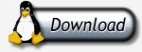CMYKTool 0.1.1 Released
2010-02-02
This is the second public release of CMYKTool, which is still very much experimental software.
Please note: the Windows build requires an existing GTK+ installation - the easiest way to get that is to install GIMP.
Notable changes this time include:
- Now handles greyscale images
- Partial support for 16-bit (5-bits per channel) BMP files
- Now creates parent directories for XDG_CONFIG_HOME if needed. (Solves issue with preferences not being saved.)
- Save button in Prefs dialog now works
- Now saves the window geometry along with global preferences.
- Cropped the spinner graphic a little, so it will (hopefully) not cause the tab to resize any more.
- ConversionPresets now have both RGB and CMYK fallback profiles. (Simplifies the use of DeviceLinks)
- Now has an option to ignore embedded profiles and use the fallback instead
- Now supports loading and saving of CMYK JPEGs.
- Resolution of input file is now preserved. (Including hack to force this for CMYK JPEGs.)
- Now displays the channel percentages under the cursor, overlaid on the "blobs" that make up the colorant toggle, and to the right of that, a total area coverage readout.
- Added Russian translation - thanks, as always, to Alexandre Prokoudine!
Future plans include:
- Support for "duotone" images, where an image is converted to use black and a single spot colour. (Similar to the Separate plugin's duotone feature, but with the ability to specity the spot colour.)
- The addition of a "width" parameter to the Hold Grey mode, to hide the sharp transitions that can become visible between pure grey pixels and neighbouring very-nearly-grey pixels. What I plan to do is take the distance from pure grey in RGB space, compare this against the "width", and interpolate between the pure grey in K only, and the CMYK value returned by the colour transform, giving a smoother transition between the two.
- The ability to import PostScript and PDF (by means of GhostScript. (There is already rudimentary support for this if GhostScript is in the path).
- The ability to make use of Argyll to create a DeviceLink profile for a given source and destination profile. (This will also allow recalculation of black-generation).
- The ability to make use of Argyll to create a DeviceLink profile specifically for transforming a particular image (or set of images).